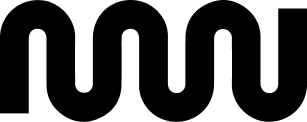The STEM Science Kit You’ve Been Looking for: MakeWater Coding Kit
The MakeWater Coding Kit is a revolutionary tool designed to inspire curiosity and foster innovation in STEM education. Powered by the versatile micro bit, this kit seamlessly blends hardware and coding to provide students with immersive learning experiences. From its intuitive interface to its real-world applications in water purification, the MakeWater Coding Kit empowers learners to explore complex scientific concepts while making a tangible impact on the world around them. Join us as we discuss everything about the kit with its developer, Ryan Beltran. Let's go!
Q1: Can you walk us through the components included in the coding kits and how they contribute to the learning experience?
This past year, we've gotten excited about a new coding kit that we've been using. It is all based on this little component called the micro bit, which Youth Code Jam introduced to us. It's a little kit that has a lot of sensors. It has an LED display here. These light up, and you can display different things there. There are buttons here; you can hold this and play it like a little game. You can make games here. We fell in love with this because of the ease of use, the ability to code visually on their website, and sending and receiving that code with each other. You can easily upload and download the code that you've done or other people's code or programs, either Bluetooth or USB. We like the fact that there's a lot of flexibility with this.
We always want to see where we can reduce the obstacles or the barriers that can get students and educators right to the fun stuff, the good stuff, which is coding and tweaking, as easily as possible. So, the components are all focused on this (points to the microbit). But we found it didn't have enough power to do the process, which is running a current of electricity through water and causing the electrocoagulation or electrolysis process. I went on a brainstorming and tinkering binge and ordered all these components. And that's the stuff I love, too. I love just getting hands-on.
I always like to make it manageable for people using it. It works because it fits right inside, like an old Nintendo cartridge, which shows my age because I don't know if anybody ever did that. I love that the process is gratifying and satisfying. So, there are a lot of other things that you can do here by adding more sensors. And there's these little alligator clips, which will attach to the electrodes of our kit. So, if you've used our kits in the past, we always use aluminum electrodes or metal electrodes. And these are going to be what's in the power through. There's a jack and a USB port here, too.
Q2: A science kit should be user-friendly and suitable for students as young as elementary school. So, what kind of activities or projects can students and educators engage in using these coding kits?
We have been flexible to be able to get these to work in like one class period, which honestly is nice for them to get an idea of how electrocoagulation works, how to do it yourself, get a real quick brief introduction to the hardware, these kits. But we typically are starting to lean into longer form projects or challenges where students can maybe have a week to both learn this and challenge, tackle, a challenge and, or have something to turn in at the end where they maybe do a little bit of citizen science, collect some data. That data can then go back to everybody participating from now to the future. We're really trying to build our program in that way. For instance, we have a list of challenges students can pick and say they want to try to advance that concept. I want to try different metals on the electrodes, tweak the code, or do something different with the hardware, like make a better or different case for this. So, there are different avenues that you can take if you’re passionate about 3D printing, 3D print design, or graphic design. Suppose you're interested in science. You can get into the chemistry of this, see if you can make it more efficient, or take some data on what kind of water this can be used for, how well it works on that because there are so many different, various types of water out there. There are so many components that you can interchange to see how one does with another.
Then there's coding, which becomes so much easier with this program. The microbits have features where you can drag and drop and snap different pieces of code together and get instant satisfaction or an instant check. It even has a little simulator for how to do that, and we're working with collaborators like Youth Code Jam, who have made a worksheet that walks you through the coding. They even made a game that shows you how the electrolysis or electrocoagulation process works. It's like these little electrodes in water, and you click on them, and you go and collect all the pollutants in the water. So, we've tried to make this doable in one class period, and it's there. But if you'd go a little bit further, if you're allowed to do a little bit longer, you can do something that has more of an impact. In that vein, we’re also working with other nonprofits so that they can do these in a hackathon format or different formats.
Q3: How about homeschooled students or students during their summer break? Is it as easy as being in a classroom as at home with the kit?
So over time, just like a lot of our other kits, we're trying to have more resources so you can do the process at home. As I said, we have the worksheet that the Youth Code Jam helped make. However, if parents are interested in getting their students intrigued about coding, they can learn about it. Still, while they're doing it, they're putting education into action and doing something that can be helpful for the environment. Another aspect that I like about our program is that you're learning something, but you can be doing something for the greater good. It is something that parents could do for their students for the summer, for a science experiment. It can also be something for camps, summer camps, and other nonprofits.
Q4: We love how diverse the kit is! Have you gotten any feedback or comments on the journeys of educators and students who tried it?
The kit is still fairly new, but some of the feedback we've gotten is from events where a lot younger students have been able to use this kit fairly easily, and we walk them through it. So, for instance, that game I mentioned, we have them on iPads, and they can see that and visually see what's happening. So, it clicks a little faster because I'm a visual learner. So, I often try to steer in that way, too. The students I worked with at a recent water utility event came in; they saw the iPad and were messing with it. Then, right from there, they could set up this kit quickly. And they would learn about what's happening. They already visually done it, and then they would see it in action,n and they would know a little bit about 3D printing the process as well. And then they got to go and do other things at the event and then come back and see that the water had cleared up. So it's a cool way to see that this is becoming easier and more accessible compared to some of the other, more advanced kits.
Q5: Let’s move on to product management at this point, as we know that the kit has undergone a transformation. What was the process like for you as the lead person who’s continuously improving the kit?
It's tricky because I didn't think at the moment, like, hey, I need to update this, but sometimes an opportunity or something comes your way, and a light bulb hits. So I met with a Youth Code Jam who introduced me to the micro bit kit and asked what it could do. I played around with it, and I knew that it made sense. And so I did a lot of thinking on whether it actually makes sense to move in this way. And everything really kept clicking. The only thing that had to be solved was how to make this have enough power to do the process, and this extra motor driver shield here was the key to letting us move forward with this. We still have our advanced kit, and this is sort of like a middle-ground intermediary kit, but it might even take over as an advanced kit as it has a broader range for students.
The hardware journey was all about making sure. Are you sure you want to go down this path? Because once you go, it's hard to turn around. You got to know that this is going to be something that you can do for years ahead. And this made a lot of sense. There's a lot of people building on this out there. There are a lot of previous projects and coding, so I felt comfortable going in this direction and having it be something that we could use for many, many years to come.
Q5: Is there anything you’d like to add for the MakeWater community and those who are getting to know Makewater through this interview?
We're trying a new model where we want to make these kits as accessible as possible. So one of the models that we're trying to work out is having a loaner set where either a school, a school district, a library, or even a water utility could have a classroom set of these kits and have them be loaned out to different classrooms that want to do a month-long curriculum that we're building. We're trying this out so that the student or the educator doesn't have to pay for it each time. That's one of the things that I want to highlight. If you don't feel like you can buy it outright, please reach out to us. We just want them to be used.
Don’t forget to check out the kits from the programs section!